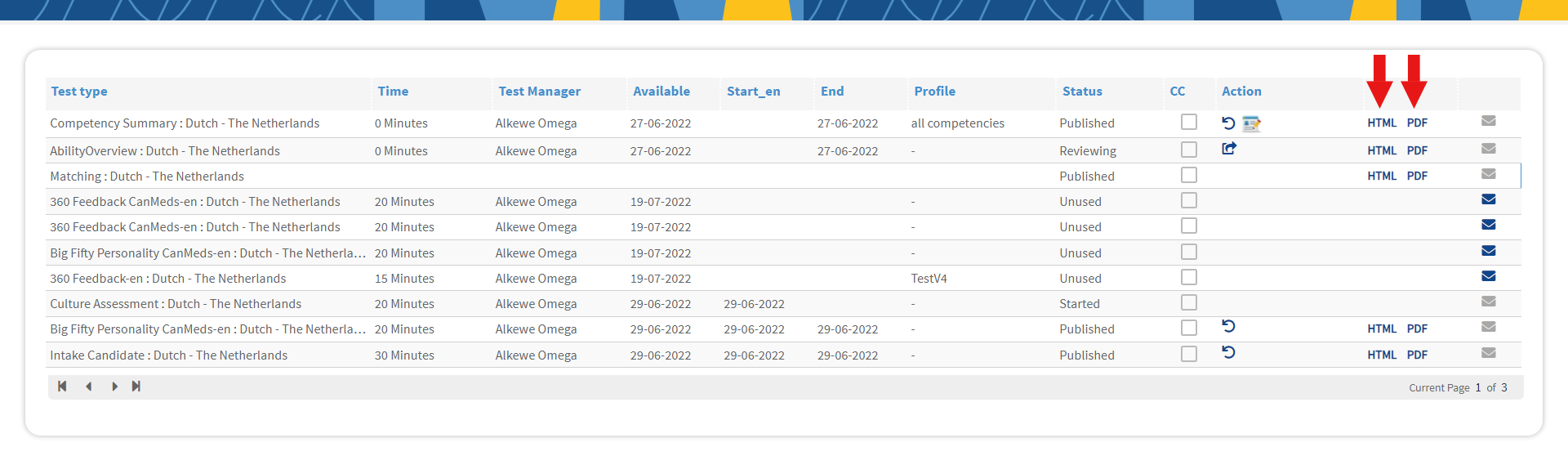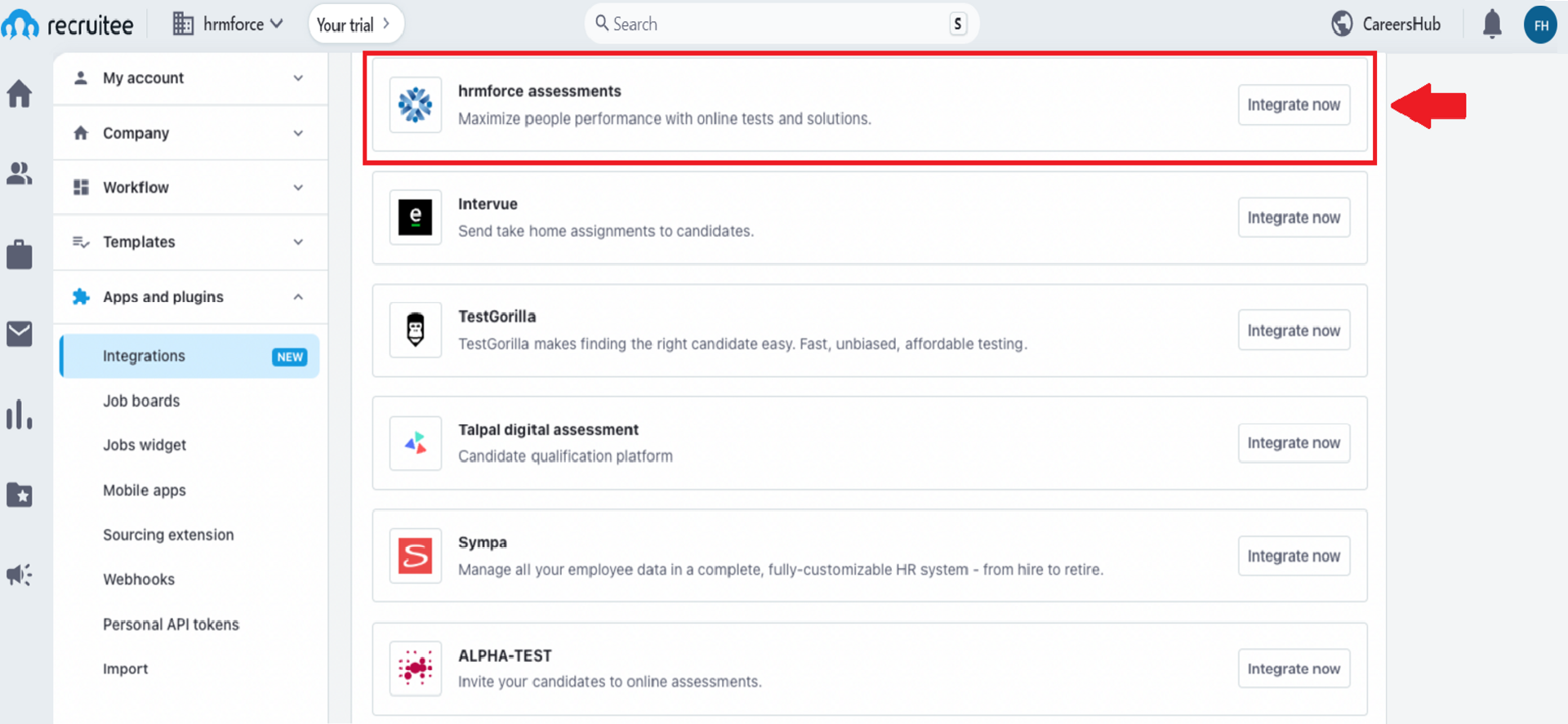Recruitee hrmforce Assessment Integration
Invite candidates to complete a HRMFORCE assessment directly from Recruitee.
Please follow the instructions to register your client account in Recruitee.
1
Login to your client account.
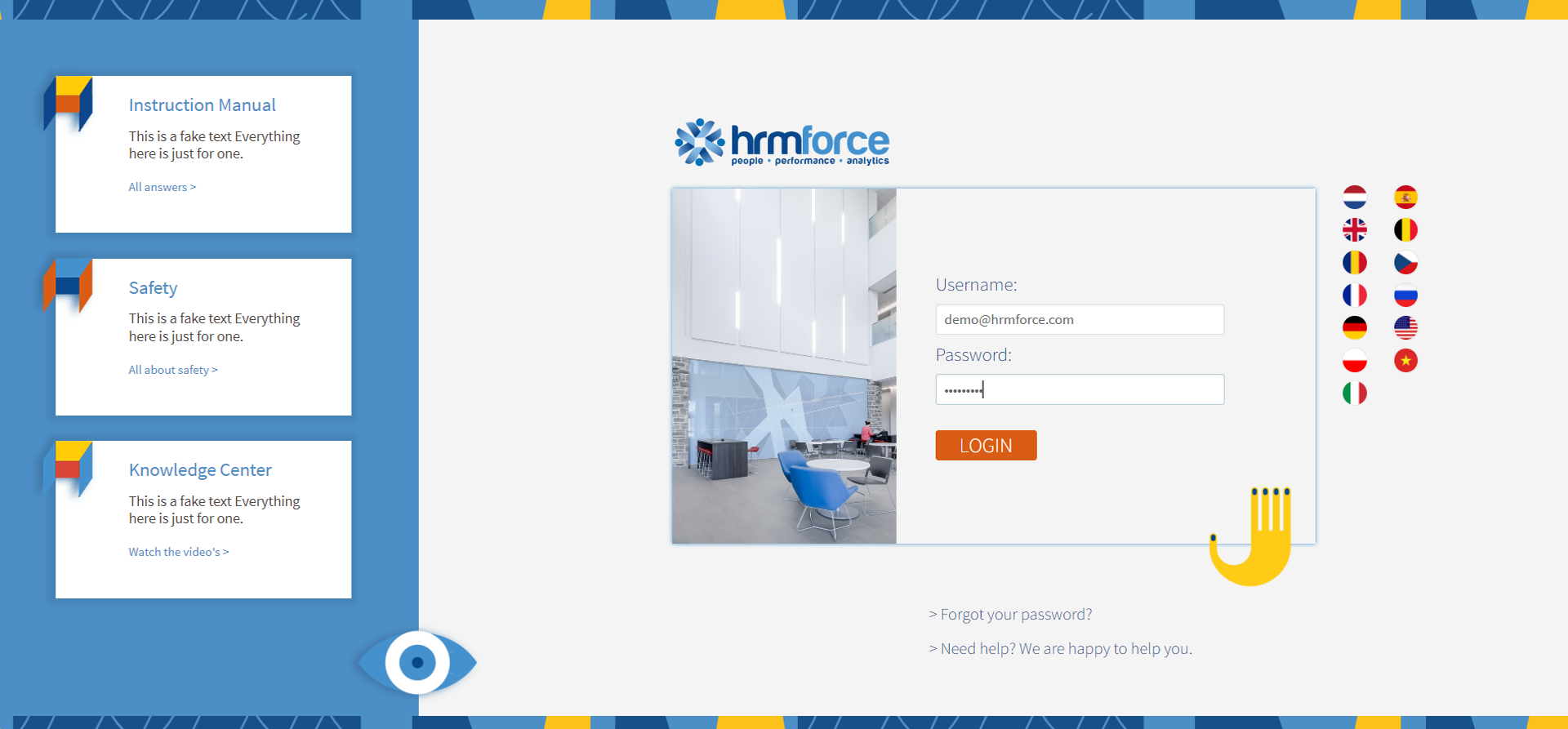
2
Click the arrow icon in the top right corner of the page. Then go to the contact info tab.

3
In the contact info page, you can see API Token. Copy the token. (API token only visible when "Active API Token" client setting is acitvated. If not, contact the administratior.
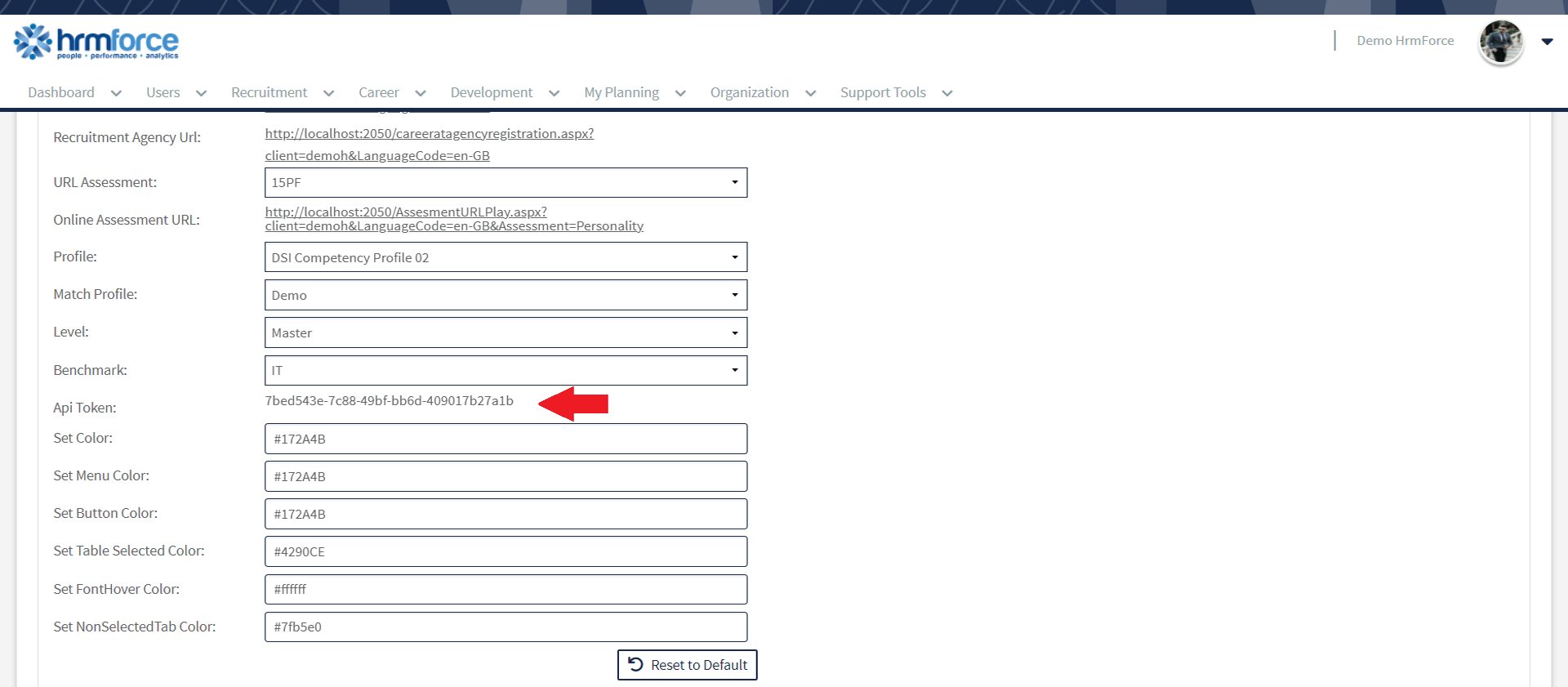
4
Next, go to the following url and find your newly registered partner.
5
Once you locate your partner, click the “integration now” button.
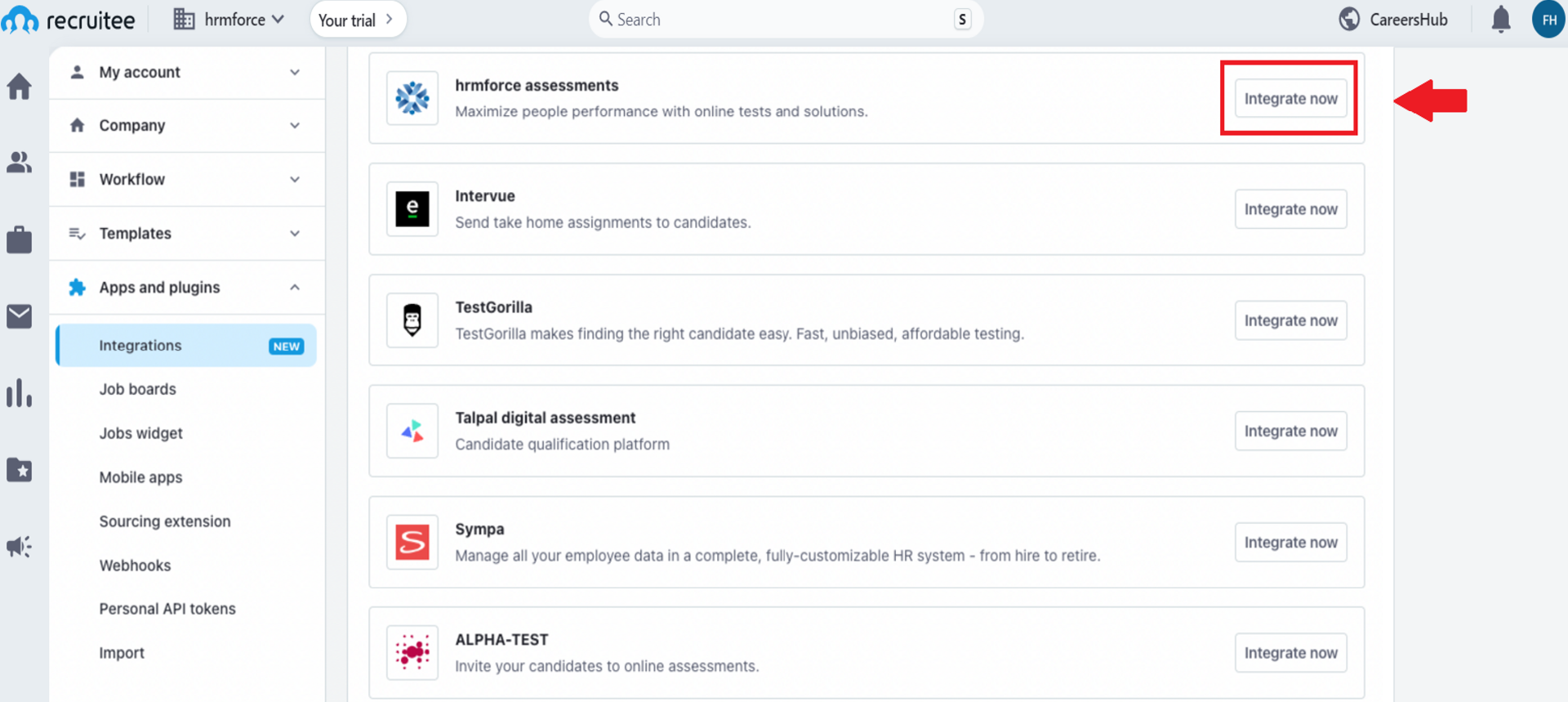
6
The following popup will appear after clicking “Integration now”. Then click the "Accept and integrate" button in the popup.
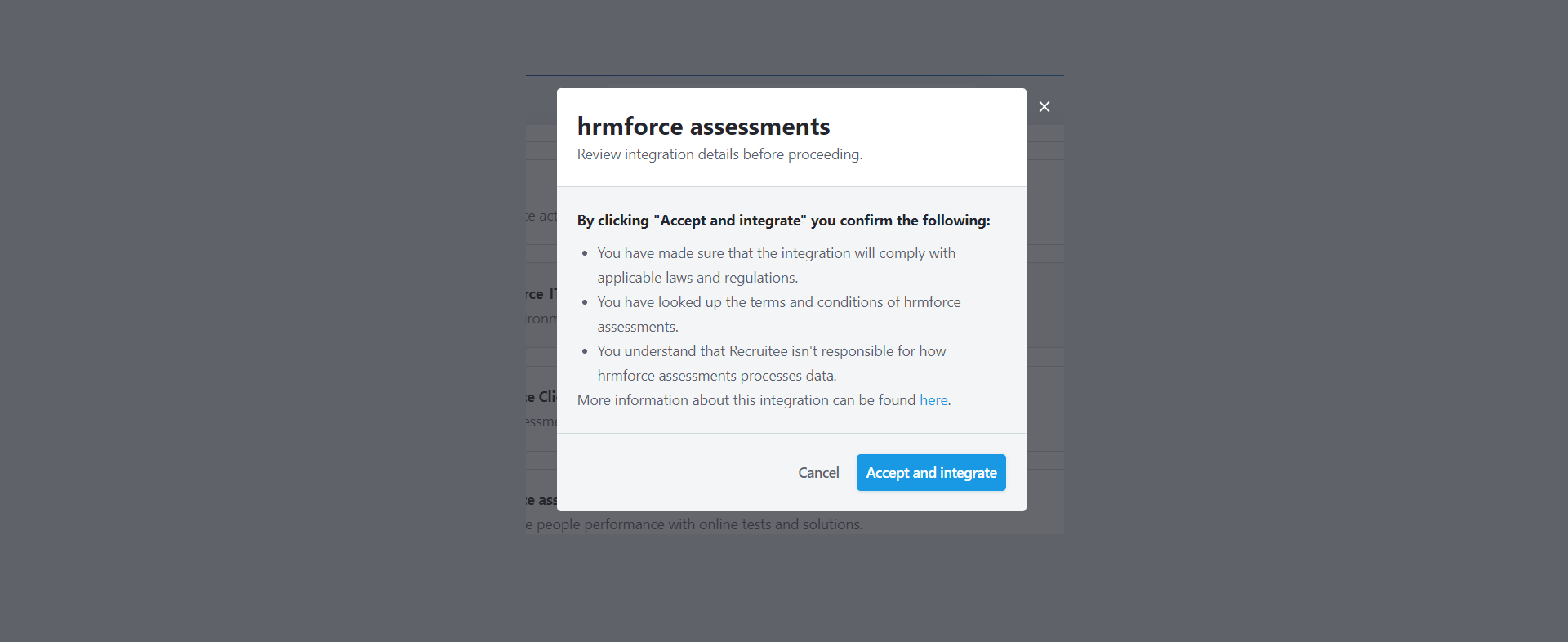
7
Next, another popup will appear. Paste your API key which is copied from step 3. (This is the “integration token”). After that click the “Integrate” button.
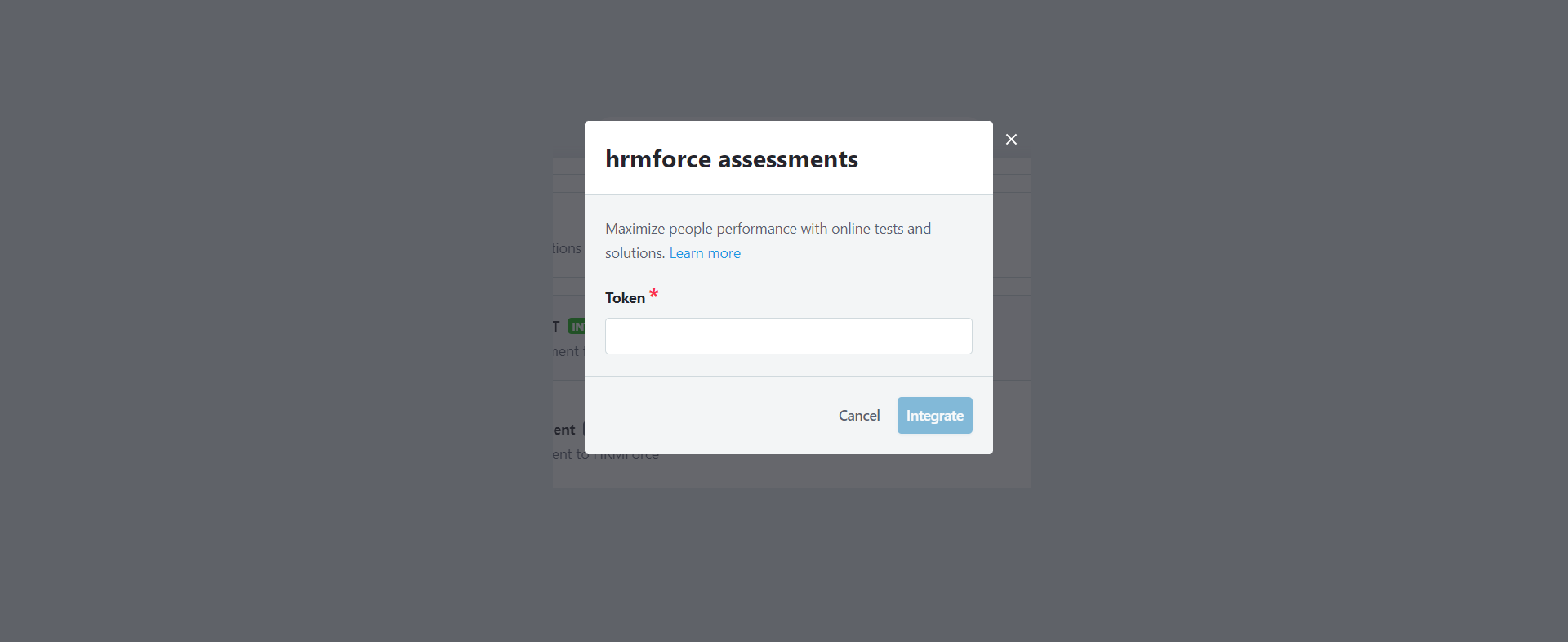
If a problem occurs when trying to set an integration token, an error message similar to the following will be displayed.
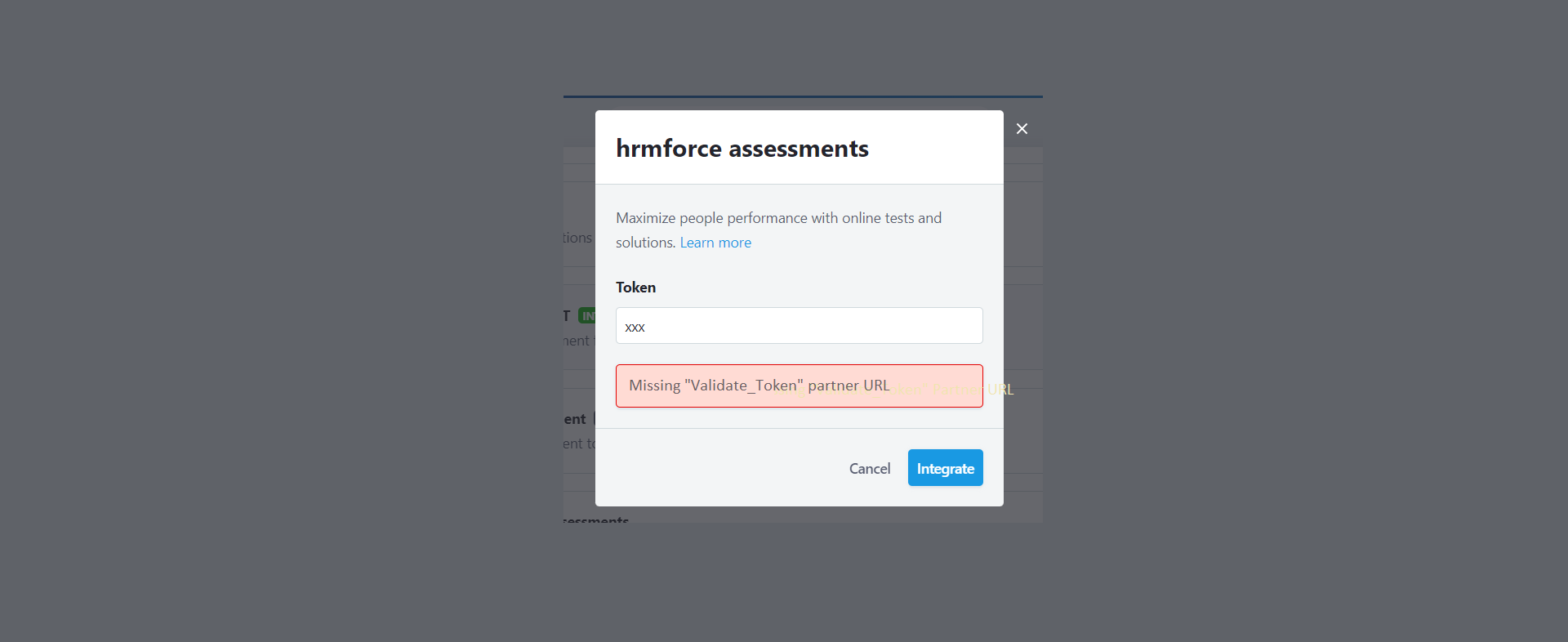
If there is no error message, your integration is successful. In order to proceed to next tasks, we need to set partner URLs.
1
Click on the candidate tab, then select a candidate by clicking on the candidate's name.
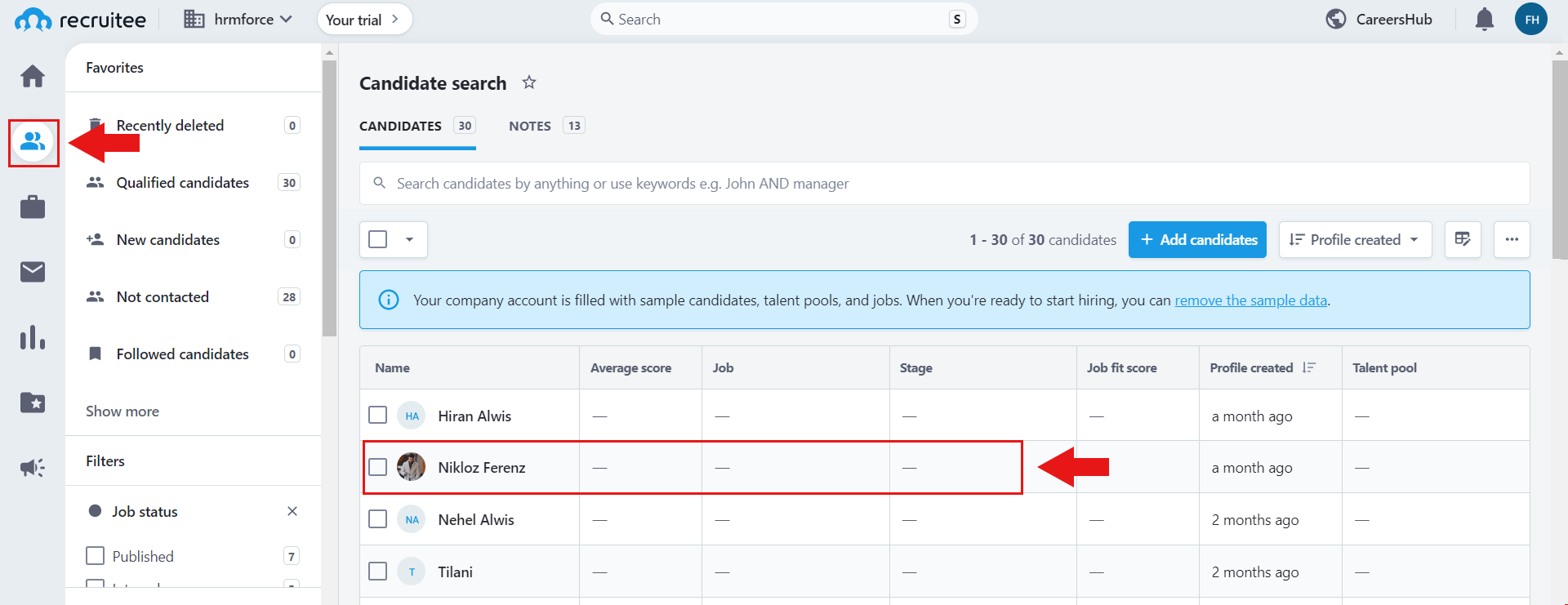
2
Candidate detail page will pop up, here are 2 ways to add an assessment.
Click on the "More" tab, then select an environment which you want to add to the assessment.
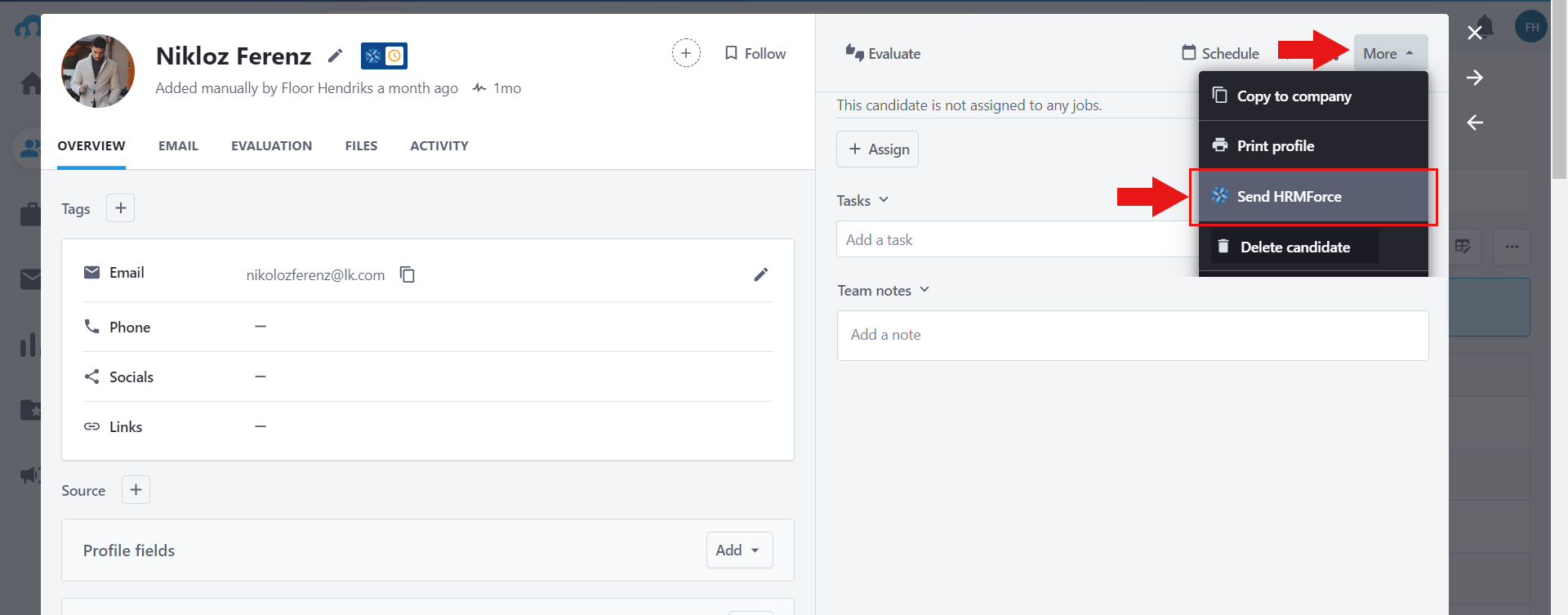
Click on the “Send test” button.
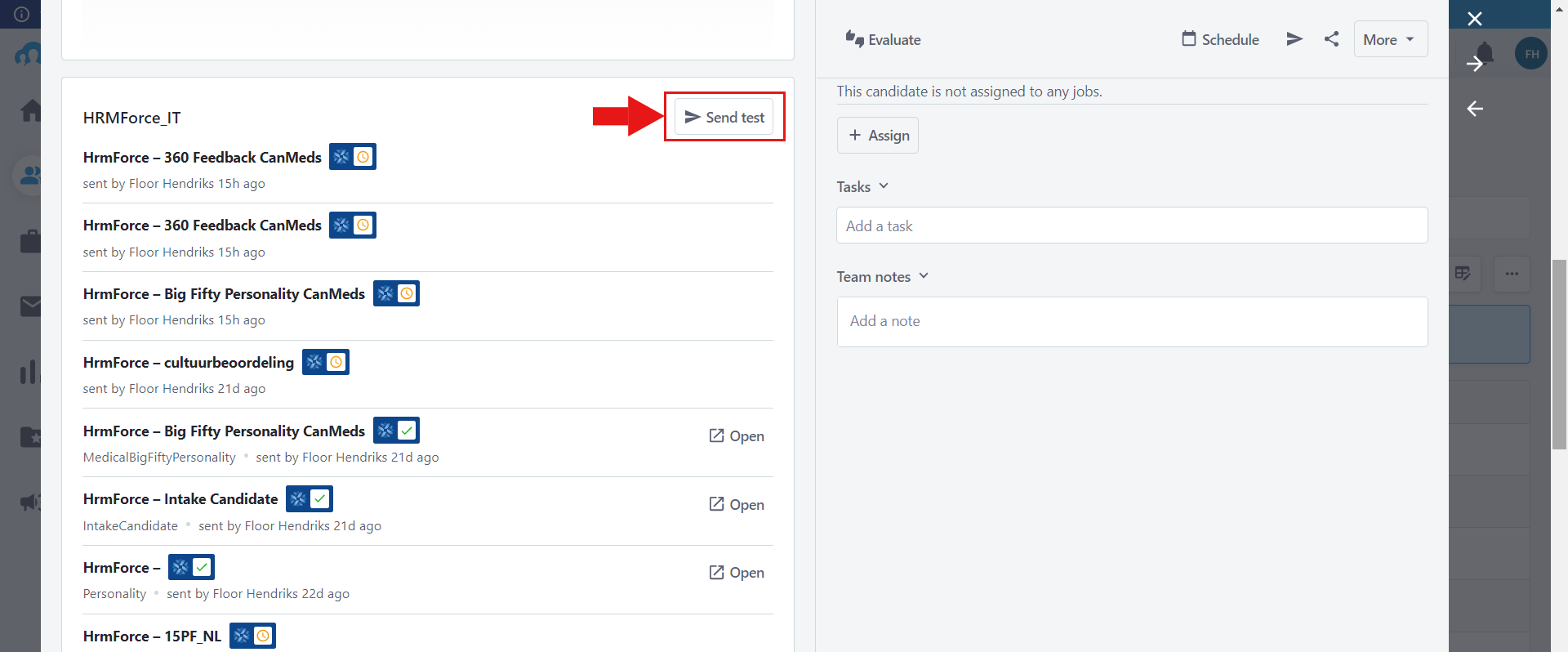
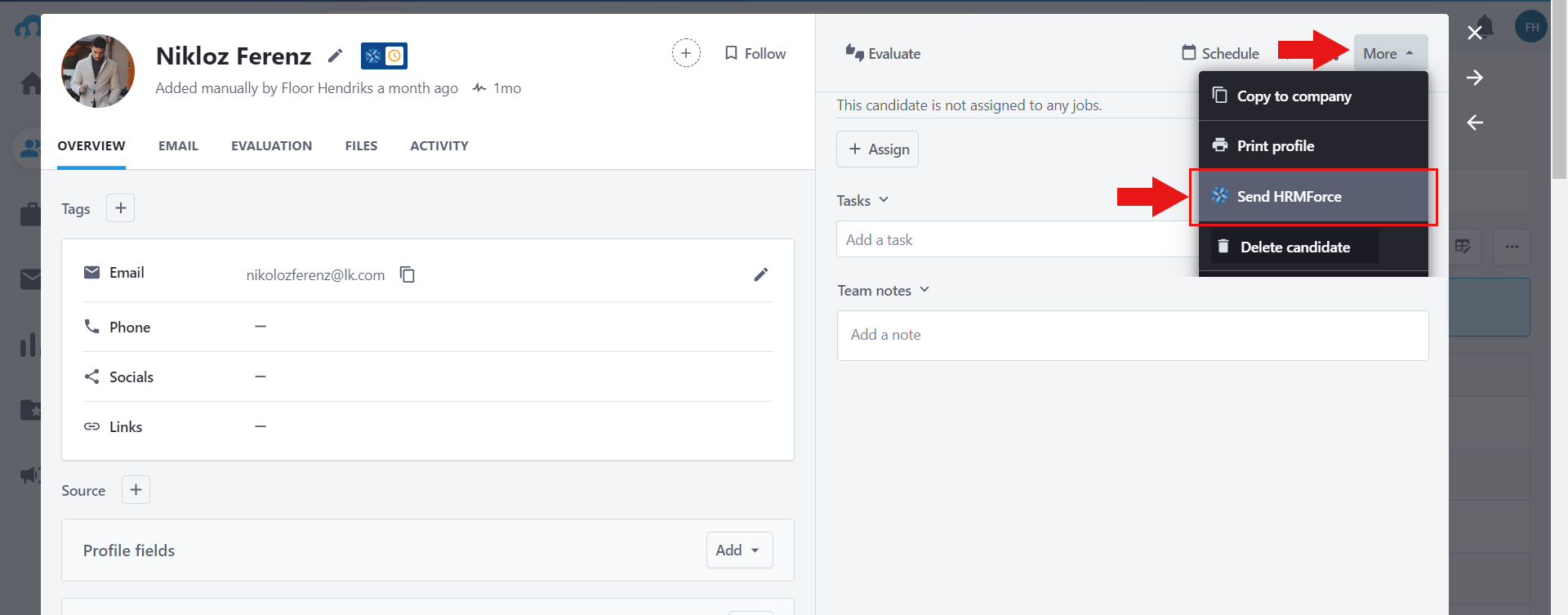
Click on the “Send test” button.
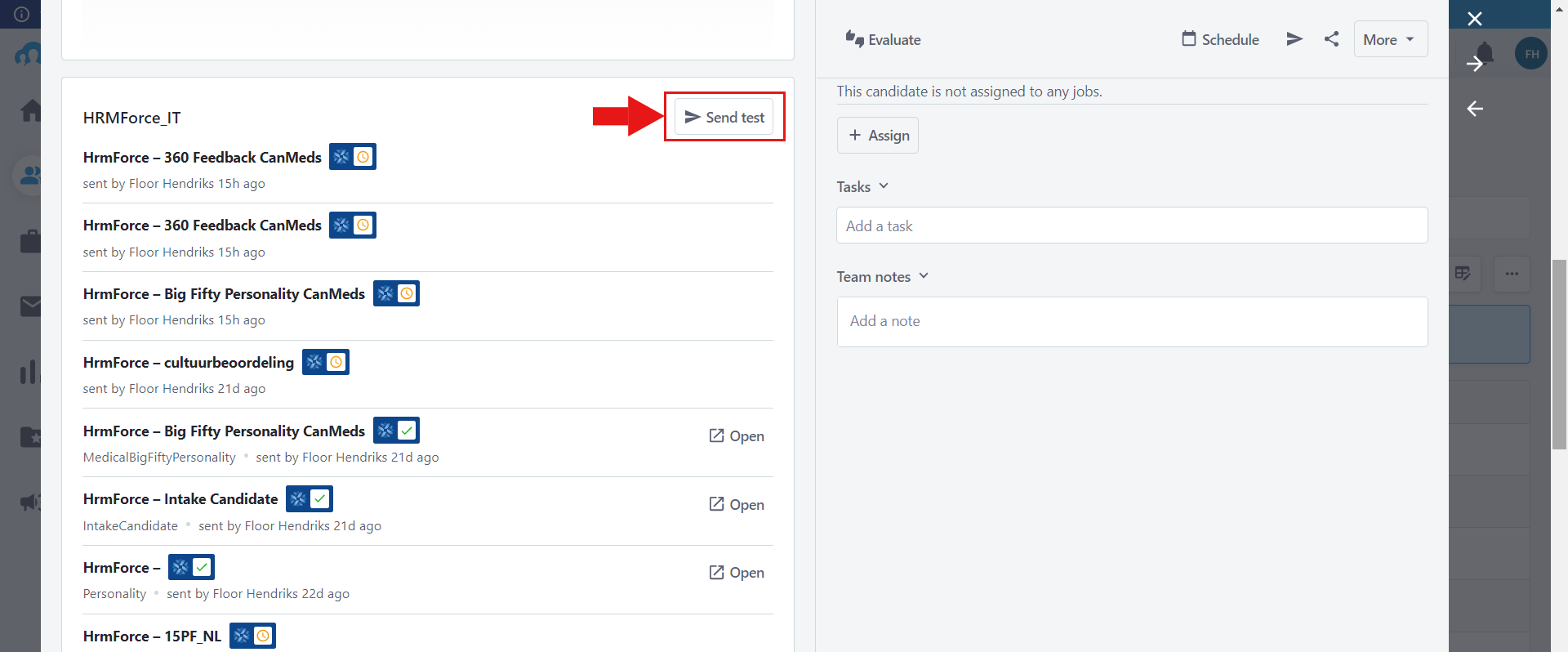
3
Add assessment popup will appear. In here, fill all mention details and click on the send button.

4
Message will show for successful assessment sent.
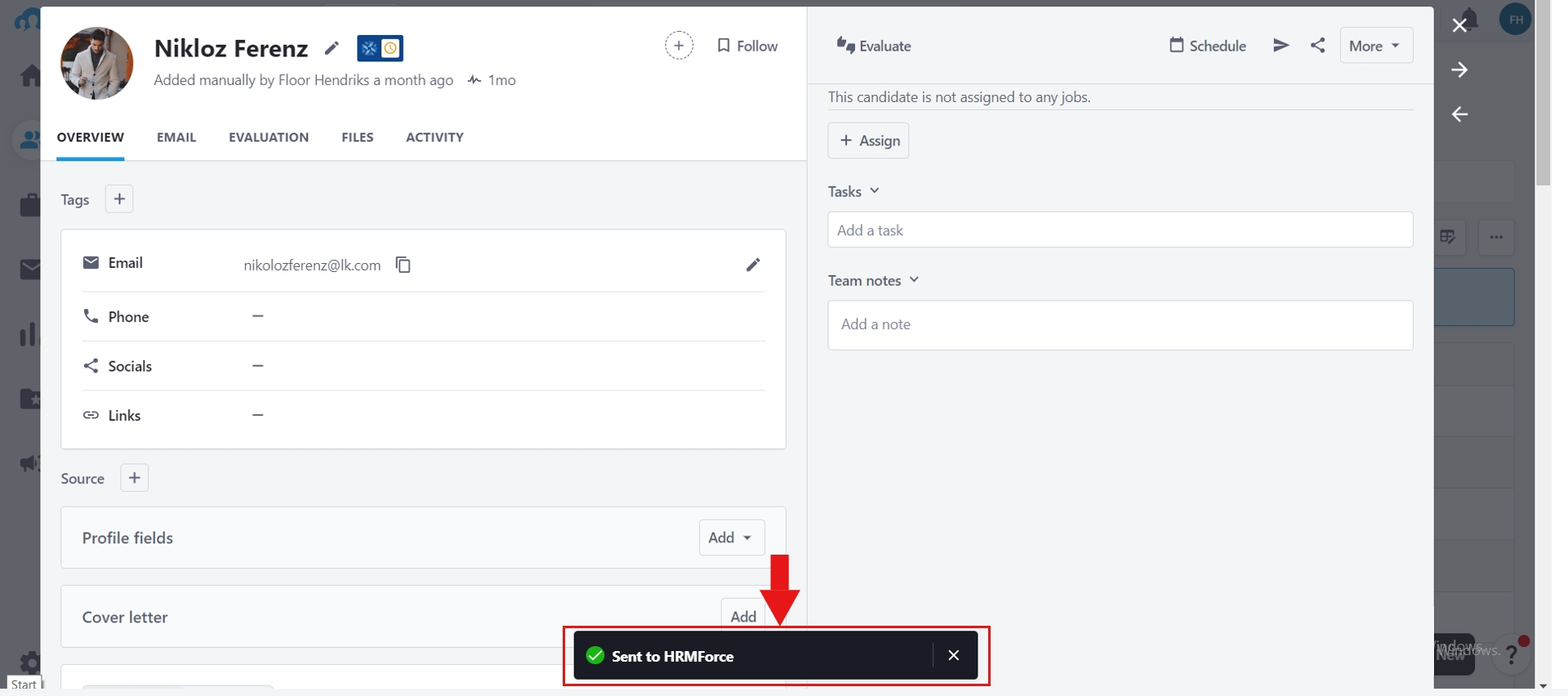
1
In the end of candidate page there is a list of completed assessments. Click the “Open” button in one of the completed assessments.
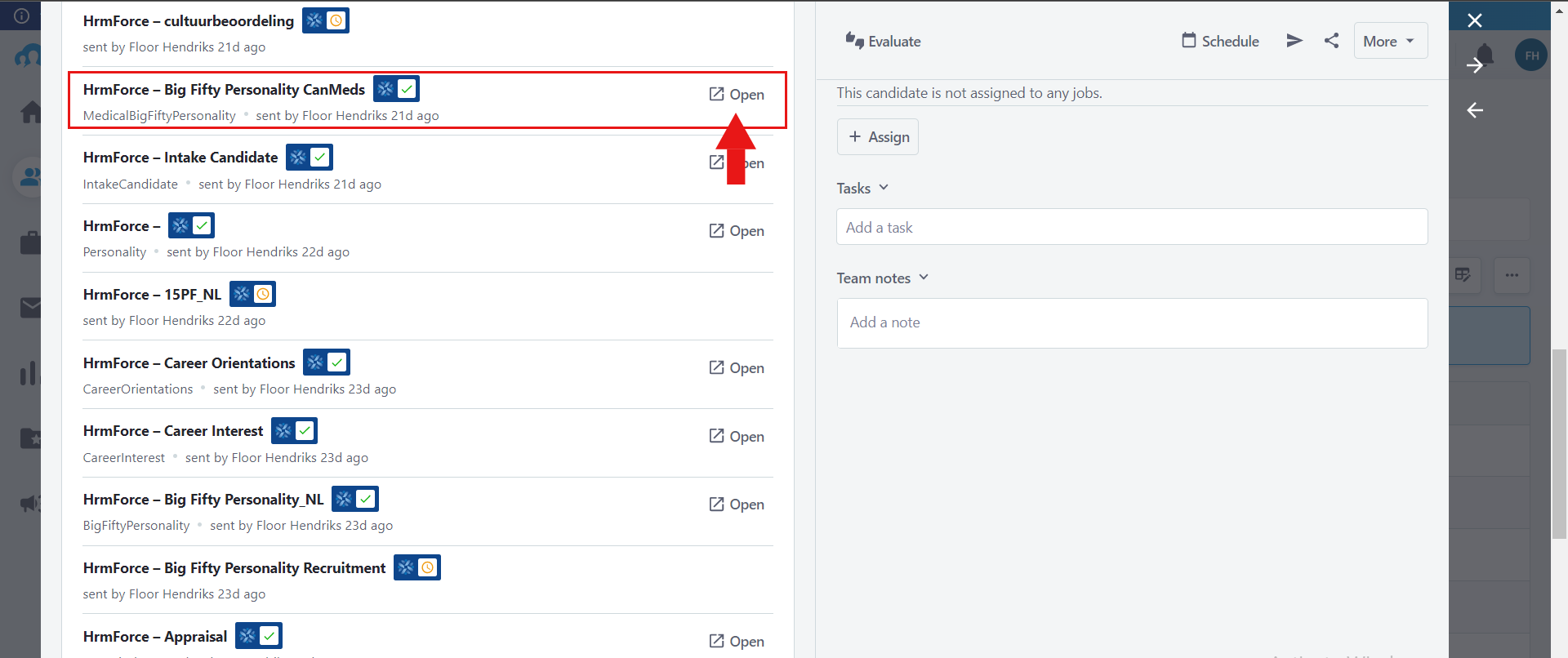
2
The report will be shown in a new tab. There are 2 buttons. "Download PDF" button is for downloading the pdf report. "Summary button is for view all the assessment records of the candidate.

3
By clicking the “summary” button it will show all the assessment records. You can view HTML or Download PDF from here.